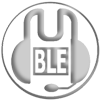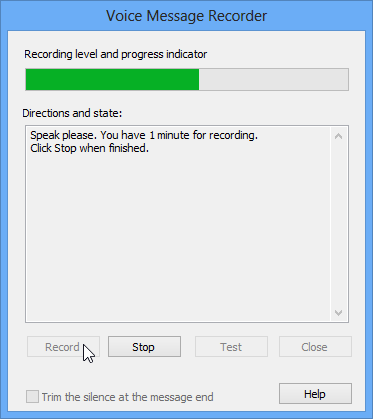-------------
From 20 Dec, 2013 to 15 Jan, 2014, Wondershare giveaway 1000 licenses of Wondershare Video Converter Pro $40.
Let's go now before it "out of stock".
Main features of Wondershare Video Converter Pro
- Convert video and audio to various popular formats;
- Edit videos like trimming, cropping, adding effect, watermark, subtitle etc.;
- Enjoy videos on iPhone (the latest iPhone 5s and iPhone 5c included), iPad(iPad Air, iPad mini 2 included), iPod (iPod Touch 5 included) etc.;
- Download web videos with one click by a build-in plugin;
- Furnish your iTunes library with the retrieved metadata.
How to grab FREE Serial number
Access to http://www.wondershare.it/topic/christmas/ then input your name and email.Click "Ottenerlo" button to submit. Sample in bellow pic.
 |
| Input your name and your email to get License of Wondershare Video Converter Pro |
 |
| Please check your email |
 |
| Your Serial number is included in email |
How to activate Wondershare Video Converter Pro with Free Serial number
Download Wondershare Video Converter Pro here: http://download.wondershare.it/cbs_down/video-converter-pro_full1249.exeStep by step to install Video Converter Pro.
Click Add media to add any media file then click Convert buton.
A trial Version windows will display, click Register button then input email and Serial Number included in email.
After done, click Register button to register.
The Information dialog will display "Wondershare Video Converter Pro registered successfully".
This is a giveaway License, All features are same $40 License. But you cannot update new build when released.
 |
| Click Register button to register. |
 |
| Wondershare Video Converter Pro registered successfully. |